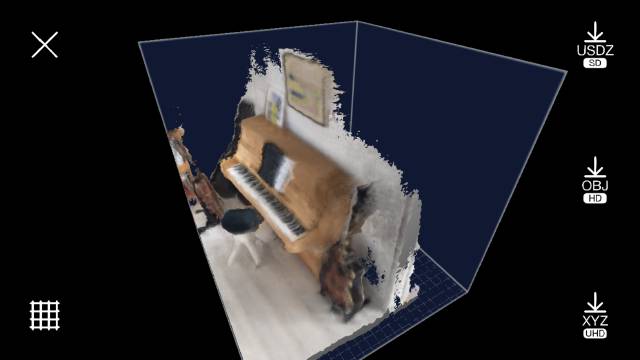turn3d
3d scan the world around you using any iOS device!
This app lets you scan the real-world by creating a 3d model of what the back-facing camera sees in real-time. Place a virtual capture box around a subject, start scanning and simply walk around the subject to progressively fill in the gaps. When you’re happy with the result, you can export the 3d model to a file that you can share with your friends or upload to an online repository.
You have full ownership of any exported content that you create using the app. turn3d is to 3d scans what a camera is to pictures.
The app currently supports 3 different export file formats:
- usdz - natively supported by many iOS apps, such as iMessage
- obj - can be imported into many different 3d software packages
- xyz - a raw high resolution point cloud (where each line in the file describes a point with a normal in the “x y z nx ny nz r g b 0.0” format)
To get the best possible result try to:
- walk around the placed capture cube before starting to scan in order to improve tracking
- move the phone slowly, especially when you’re walking to a new view point
- keep many objects in the camera frame at all times as this helps tracking
- avoid objects closer than 35 cm to the camera
- avoid uniform surfaces such as white walls or texture-less floors
- avoid reflective surfaces such as shiny floors or glass windows
Privacy policy
The app does not track the user in any way. All computation is done locally on the device and the finished 3d scan is only stored in the local storage of the device that performed the scan.
Exported 3d scans are regular files and can be shared just like any other type of file (such as text documents or image files for example). Once a 3d scan is exported to a file, it is outside the control of the app and the sole responsibility of the user.